How many times have you sat there in a mind-numbing state of boredom adding hundreds of products to your site? With the low cost of data entry staff there’s no reason at all you shouldn’t delegate these horrible tasks, allowing you to focus on more important things in your business.
Granting Restricted Admin Access
If you have data entry staff who will be adding and editing products then you’ll want to create restricted access to your Magento admin for them to do this.
Go to System>Permissions>Roles and enable the settings below.
After you’ve created the new role, create a new user and assign that role to it. Test the login yourself by logging in with those new details. Make sure that you can do everything you need your data entry staff to do and adjust the new role where necessary.
Data Entry Service
At Elan Creative we also offer a professional, accurate data entry service. We specialise in adding Magento and WordPress content, so if you’re looking for data entry staff please contact us for a quote:
Please select a valid form.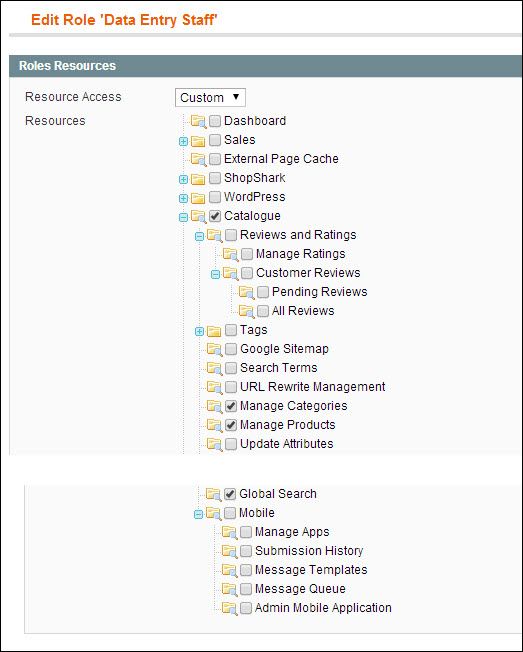
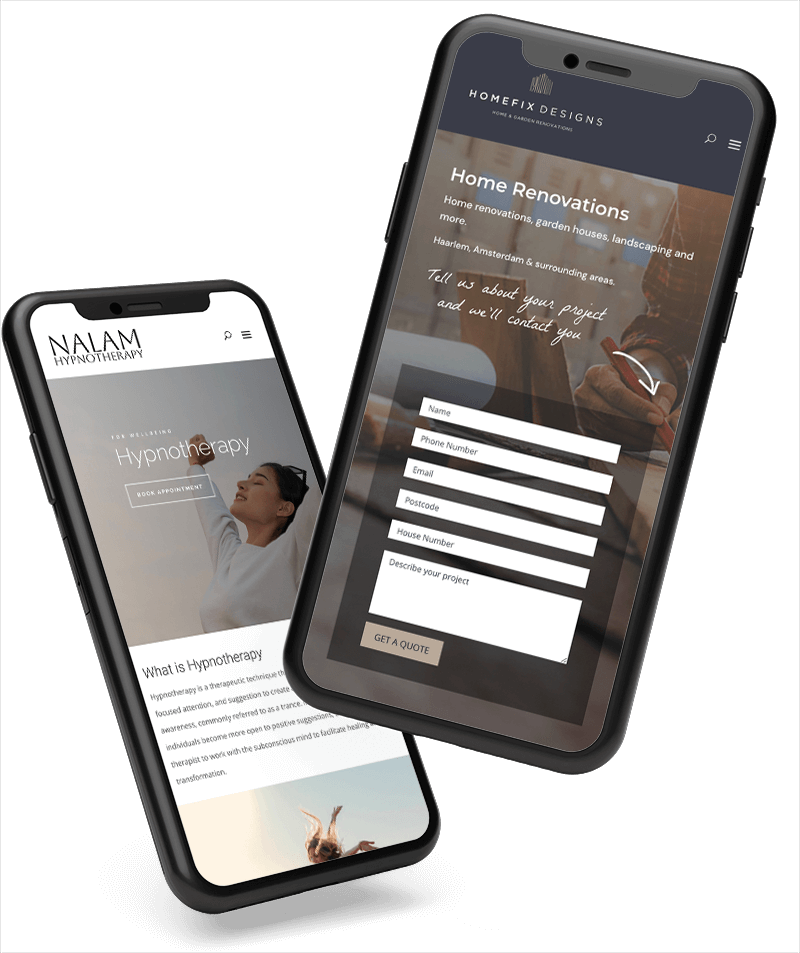

0 Comments