How Can I Change HTML Language in WordPress? If you go to your WordPress website page source you will see the default settings is <htmllang=”en-US” >. See below.

To change this default language setting go to Admin>Settings>General and change the Site Language from English (US) to English (UK), as below, and then click Save Changes.

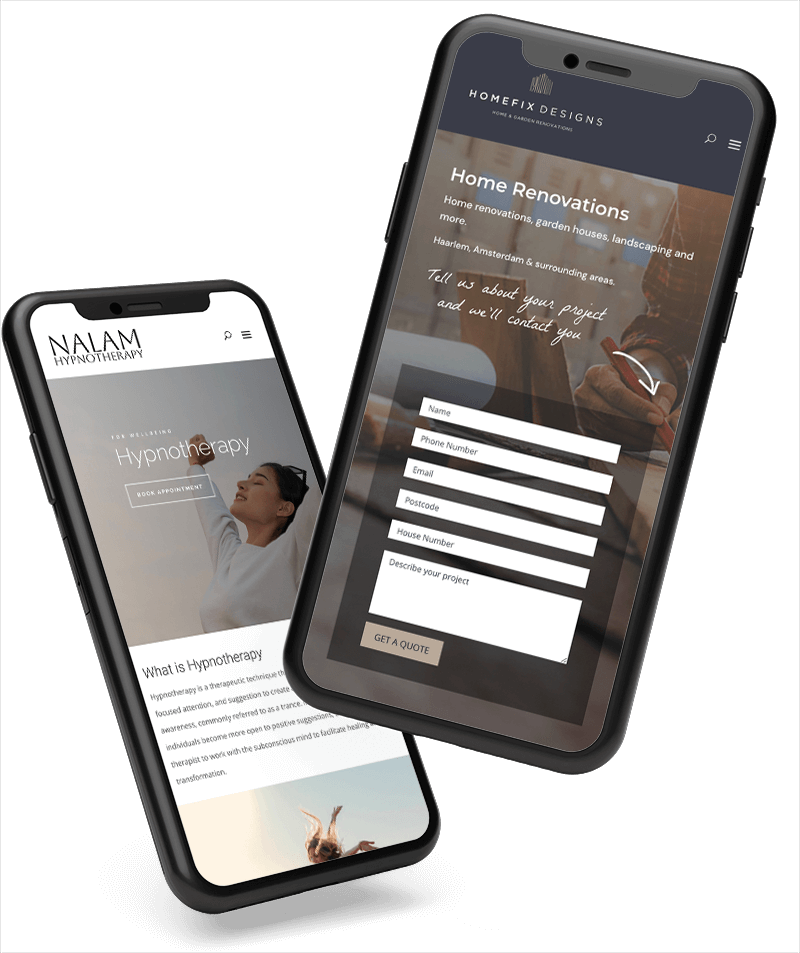

This is the easiest way. But if I change language this way, it changes the language of dashboard too.
Is there any way to change html lang attribute value without changing dashboard language. I want to keep them in English.
Thank you.
Thanks for sharing. Changed from English to Norwegian. The change came at once. Perfect!
Hi,
How can I add a language not listed in the combobox ?
I want to set it to “fr_CH” but in the combo I can found Franch for Belgium and french for Canada, or German for Switzerland, but I cannot found french for Switzerland
And if I change the lang value in the wpconfig the dashboard is set to english – which is a problem for my customers who access to it
fr_CH is indeed a valid value although you can’t find much from a google search. I found this comprehensive list https://docs.oracle.com/cd/E23824_01/html/E26033/glset.html