Go to frontend/default/default/template/catalog/product/view.phtml and change the following:
<?php echo $this->__('Quick Overview') ?>Change it to
<?php echo $this->__('Whatever text you want') ?>Posted in: Magento
Go to frontend/default/default/template/catalog/product/view.phtml and change the following:
<?php echo $this->__('Quick Overview') ?>Change it to
<?php echo $this->__('Whatever text you want') ?>Posted in: Magento
We’re like the in-house website design team you always dreamed of, able to tell your story like nobody else, and focus on your bottom line along with you….
Elan Creative
hello@elancreative.studio
UK: +44 (0)121 288 3449
NL: +31 (0)20 893 2923
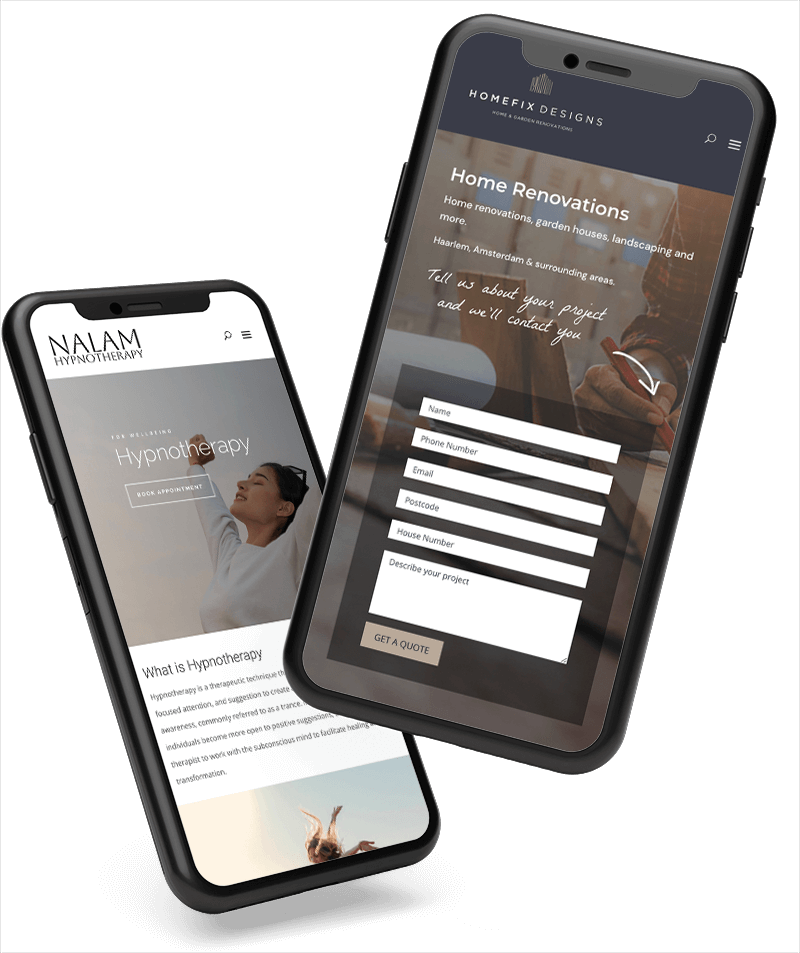
QUOTE
Get a free quote for your website design project:
0 Comments