This FAQ shows you how to add a discount voucher in your Magento website.
- Log into your Magento admin
- Go to shopping cart price rules
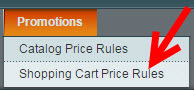
- Click the Add New Rule button at the top right of the page

- Fill in all the mandatory fields marked with a red asterisk. Here are some things to note:a. Select your website (by default nothing is selected)

Choose who can use the voucher (by default nothing is selected). Also apply to ‘Not logged in’ Customer Group because new customers will only be logged into your website AFTER checkout.

b. Enter these values if you only want customers to use a voucher code once, and if you want to code to expire after it’s used

c. To use a specific voucher code use the following settings and enter any value you want into the code field:

d. Set your voucher dates if the voucher is going to expire, e.g. if you’re only offering a discount for the autumn then set an expiry date to 31st October for example.
e. Be sure to set this field to NO otherwise anyone can see the voucher code via your RSS feeds (if enabled) which means they may even show up in search results. This isn’t very desirable if you are issuing a voucher for a specific person for example.
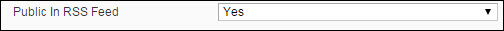
- Now go to the Conditions tab on the left and leave this blank if you want everyone to use the code with no restrictions. You might want to restrict use to orders over £40 (see example below you can click on the ‘greater than’ for other values). There are numerous possibilities here.
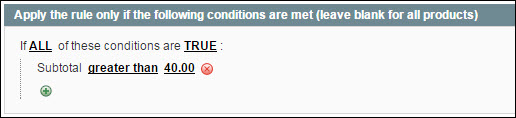
- Now go to the Actions tab and set the actual discount e.g. a fixed price or a percentage or even just free shipping. For free shipping set the following and then do not add any restrictions in the field directly below that
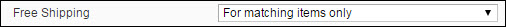
So in this field do not add anything for free shipping
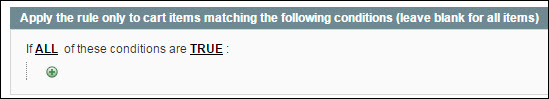
Note: if you do not want someone using two vouchers at the same time you’ll need to set the following to No:
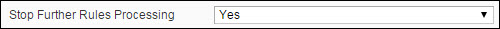
- Save your voucher code and test it by placing a test order on your website.
- For more details on how to add codes, check out the official Magento documentation: what are shopping cart price rules and how do I use them?
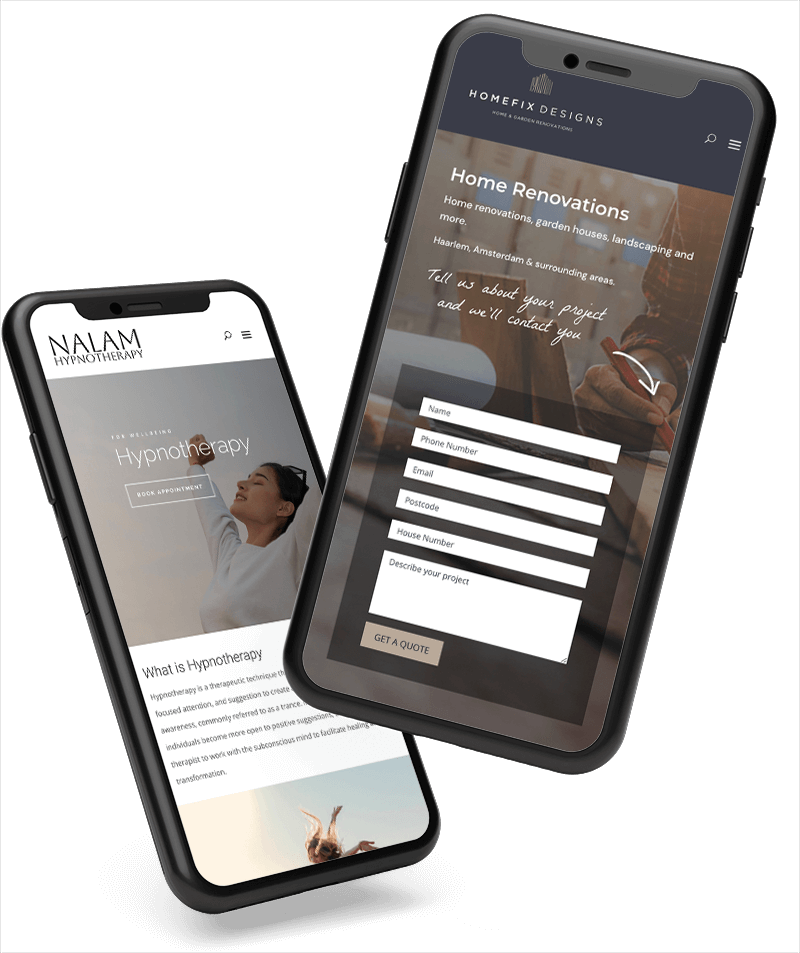

0 Comments