Read these two articles which will show you how to add Google eCommerce conversion tracking to your Magento website.
This article shows you how to switch eCommerce tracking on in Analytics: https://support.google.com/analytics/answer/1009612
This article shows you how to create the code to insert into your order confirmation page: https://developers.google.com/analytics/devguides/collection/analyticsjs/ecommerce
The file you need to add any conversion tracking codes to is:
/app/design/frontend/default/templatename/template/checkout/success.phtml
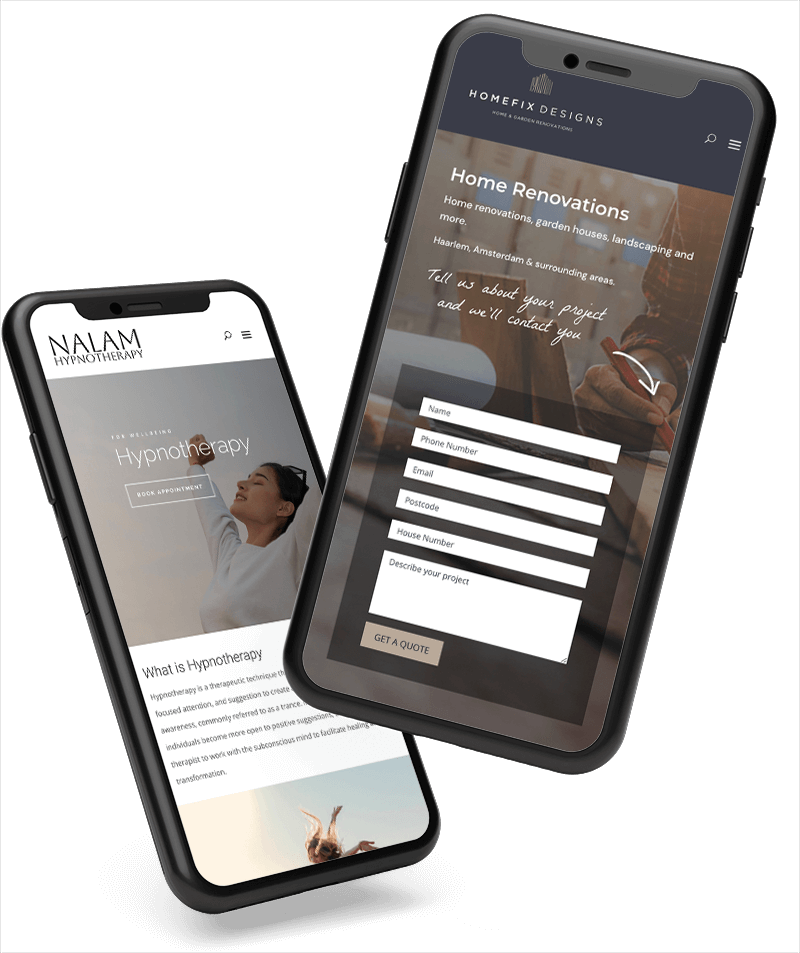

0 Comments