This FAQ will show you how to move your WordPress Pages to Posts in a few very simple steps – no coding necessary. This method also works the other way around too, so you can convert WordPress Posts to Pages. Even better still it’ll also convert Custom posts to Pages or Posts to Custom Posts – so any combination. I can only say I wish I’d found this earlier!
First of all go to Plugins>Add New and then search for Post Type Switcher and then click on the INSTALL NOW button.
Now when go to your pages you can easily change the post type from page to post at the top right. Simply choose POST and click OK and UPDATE. Your page will be converted to a WordPress Post.
As you can see from the drop-down list above you can see that changing WordPress Posts to Custom Posts is just as easy.

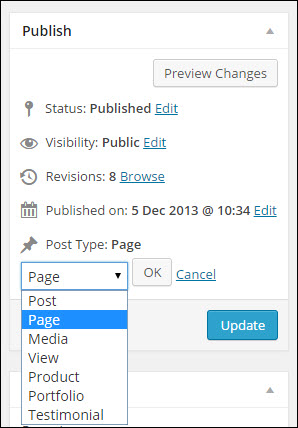
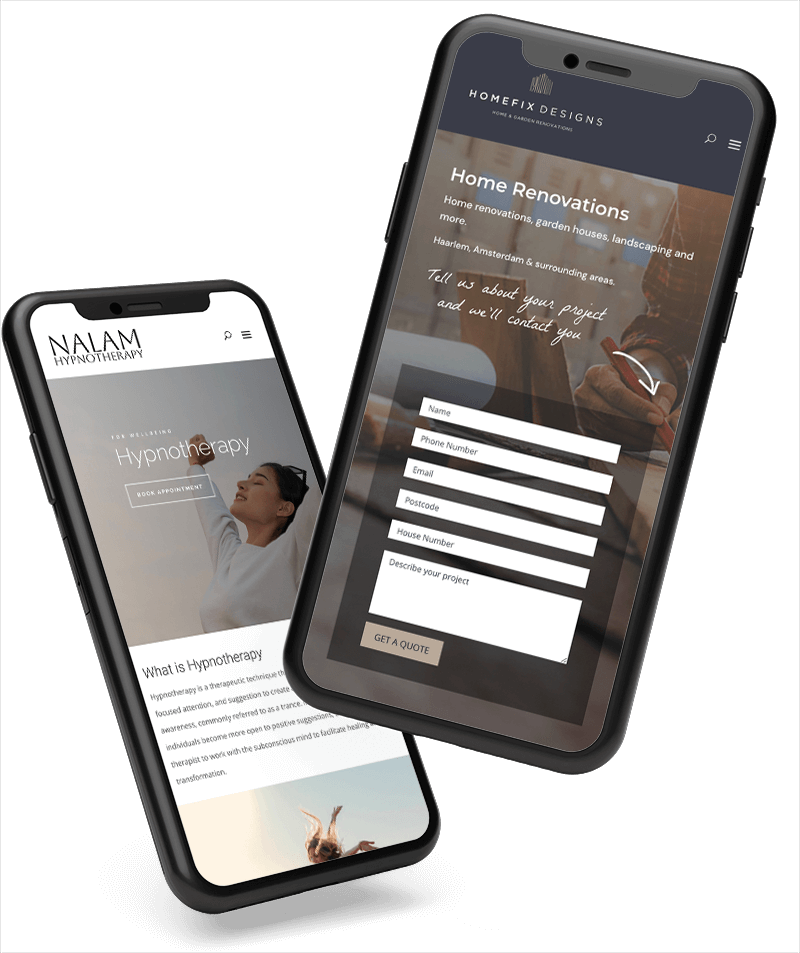

0 Comments