Adding Advanced Rich Snippets
If you’re going to add Rich Snippets to your WordPress website you’re going to have to roll up your sleeves and dig into the code if you want to do this perfectly. Firstly follow our adding Rich Snippets to WordPress introduction and then follow these steps:
- Add Yoast’s SEO plugin and be sure to fill in the social media section including your own Google+ page (not your business page but your personal page)
- Add your Google+ page to your WordPress user profile Google+ field
- Now edit your Google+ profile and add your website to the ‘contributor to’ websites section
- Also add an email address to your Google+ with the same domain as your website, and confirm the email address
- Now go through the following article and make sure your template file single.php is updated with the relevant tags: required tags for rich snippets. Just to be on the safe side, do a search for those fields to make sure that single.php isn’t the only place you need to add the tags. I had another file in my template which needed updating – this is used for displaying blog categories.
- Now use the Rich Snippets Tool to test and see if all the above have been done to Google’s satisfaction. Fix any issues and keep testing until the tool returns confirmations and no errors.
Avoiding Duplicate Content
Next up is making sure that your WordPress is configured in such a way as to not accidentally display duplicate content. You can access the same pages from different URLs on your site, and Google can confuse this and think you’re duplicating pages when in actual fact you’re not. Get around this by using ‘canonical links’ – this is as easy as installing Yoast’s SEO Plugin.
How to Add Rich Snippets for WooCommerce
The above information is for WordPress posts and pages but when it comes to products, a different type of rich snippet has to be used: ‘rich snippets for products’. This means we have to remove the author information and add some other pieces of additional information such as product price and product reviews. This can all be done by editing your WordPress template.
As you’re making changes to your template, test using this rich snippets testing tool
Need a WordPress Developer?
Look no further, we’re here to help! Just contact us with details of what you need assistance with.
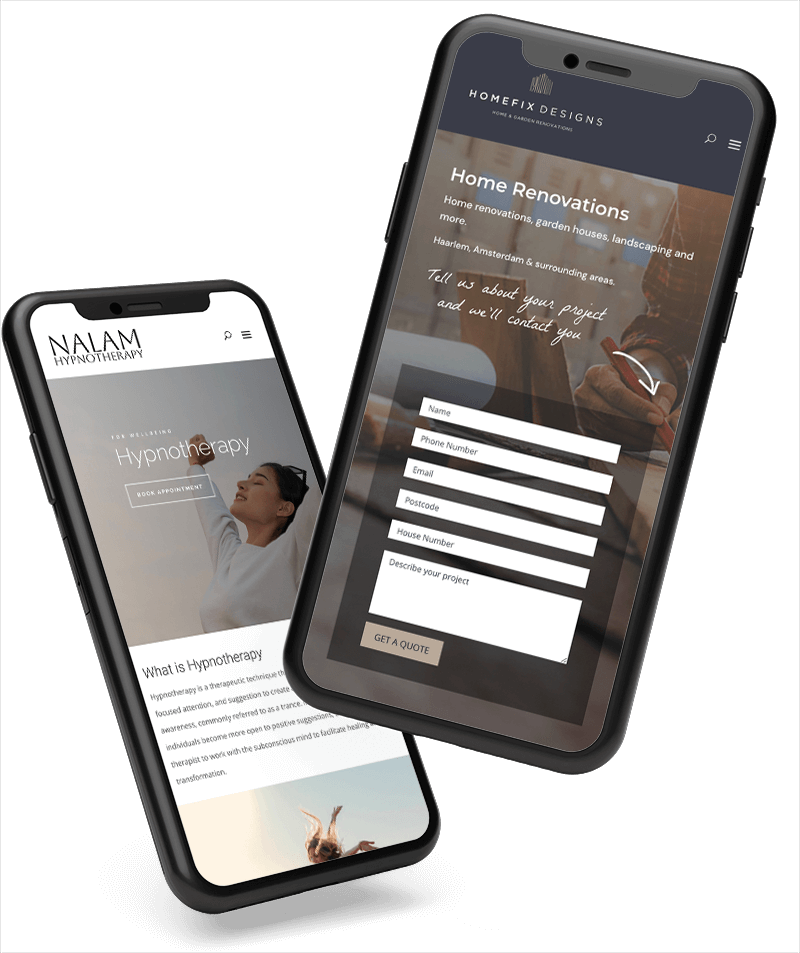

0 Comments