Our FAQ will show you how to fix the problem which has recently started appearing in Google Analytics: “Google cannot access CSS and JS files on your website” appearing in their Google Analytics account since the end of July 2015. This directly coincides with the latest Google Panda update so CSS and JS files are now being indexed by Google too (for reasons we will discover).
In the meantime here’s what you can do to fix this error:
General Fix for All Websites
Add the following lines in your robots.txt file
User-Agent: Googlebot
Allow: .js
Allow: .css
For WordPress Websites
To solve your issue, you should add the following lines in your robots.txt:
Allow: /*.js$
Allow: /*.css$
If you don’t have a robots.txt then create one with this content:
User-agent: *
Disallow: /wp-admin/
Allow: /*.js$
Allow: /*.css$
For Magento Websites
Add the following lines to your robots.txt
User-Agent: Googlebot
Allow: .js
Allow: .css
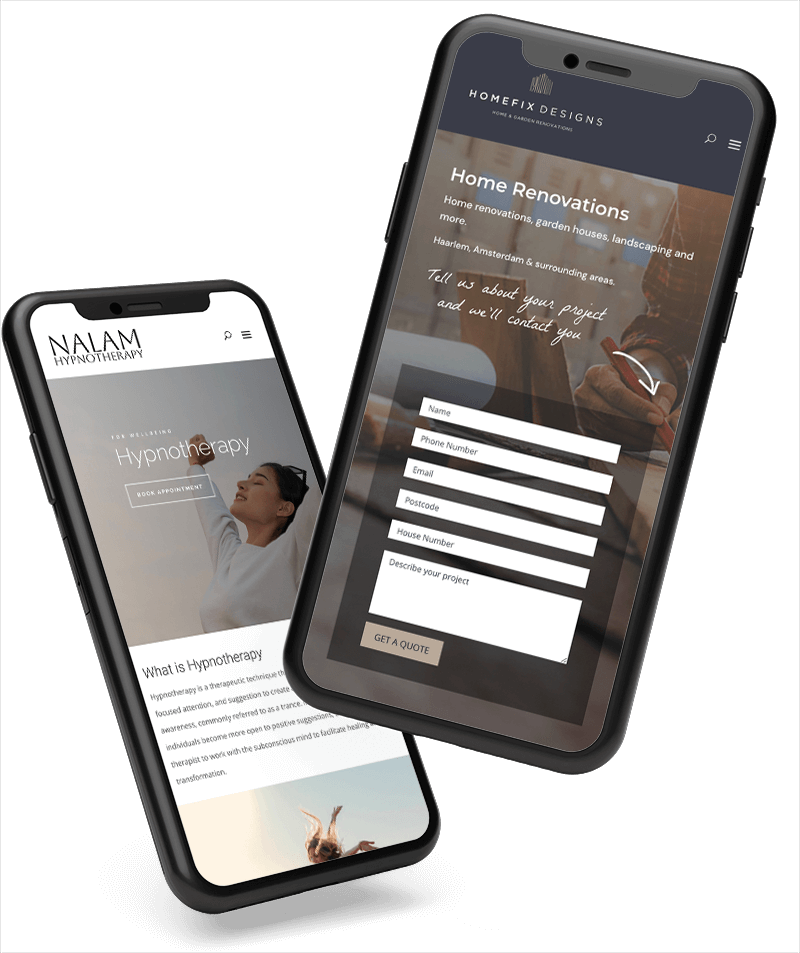
0 Comments