Your hosting has a limited amount of space available to house your website and your email, and at regular intervals you’ll either want to have a spring clean or you’ll need to upgrade to a bigger hosting account. As long as you know how to have a good clear out then regular ‘hosting housekeeping’ is a much cheaper option.
The following items use up space on your hosting account so these are the things we’ll be looking at:
- Website files
- Website database
- Backups
How to See Hosting Space Usage
If you use Elan Creative hosting then you use cPanel administrator to manage your hosting. To access your cPanel go to www.mydomain.com/cPanel (replace mydomain.com with your own domain name) and use the login details we provided when you signed up for our hosting. Once logged in, click the ‘Disk Space Usage’ icon as shown below.
The first chart on the page shows you space usage by resource, so you can determine exactly WHAT you need to look at when clearing out space. In the example below I can see that not much space is used for email at all and that most space is used in the public_html directory, which is where website files are kept.

The directory map at the bottom of the page allows you to navigate around the various sections of your hosting account to determine where the most space is being used. Click on the plus icons to expand each folder.

Reducing Website Files to Clear Space
Deleting website files is something you should NEVER do otherwise it’ll break your website. You might have noticed that the folder containing your website images is unusually large and that IS something you can possibly work on to reduce space. If you have a WordPress website then your website images will be in the public_html/wp-content/uploads directory in various different folders.
Let’s say you’ve never re-sized images before using them on your website, so you take a photo which is 7MB and upload it to your website. If you do this on a regular basis over the period of a couple of years, your hosting size will grow exponentially. You might want to download all of your media files, re-size them, and then upload and overwrite the existing ones to clear space.
Another place you can clear space is log files and temporary files and the location of these depend on what kind of website you’re using e.g. WordPress or Magento.
If you’re not confident doing any of this, remember we are always at hand to help.
Reducing Website Database Size
This is a space-reducing method which requires advanced knowledge so if you’re not sure then do not attempt. Here are a couple of resources which will help you to reduce database sizes in Magento and WordPress websites:
Save Hosting Space by Using POP E-mail
With Elan Creative hosting can access your email using webmail by going to www.mydomain.com/webmail and logging in with your email address and password. Using your email in this manner means that all emails and attachments can build up quite quickly, as they remain in your hosting account. If you do not wish to continue deleting emails then you might wish to consider switching to a POP E-mail service provider which effectively fetches ALL of your email from your hosting account, leaving your email using up NO space at all on your hosting account.
Here are a couple of resources you might want to check to find a free e-mail service to use:
Backups
Your hosting account will normally not contain any backups unless you have run a backup at some point e.g. via Softaculous or via the Backups section of cPanel as shown below. Backup files can be downloaded to your own PC and then deleted from your hosting account to conserve hosting space.

We hope that this information is useful in understanding how space is used on your hosting account. Remember, if you’re not confident doing any of this we are always at hand to help.
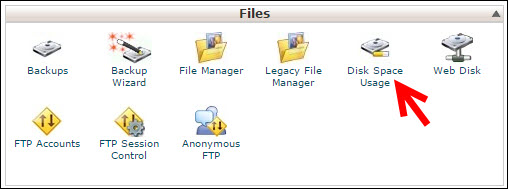
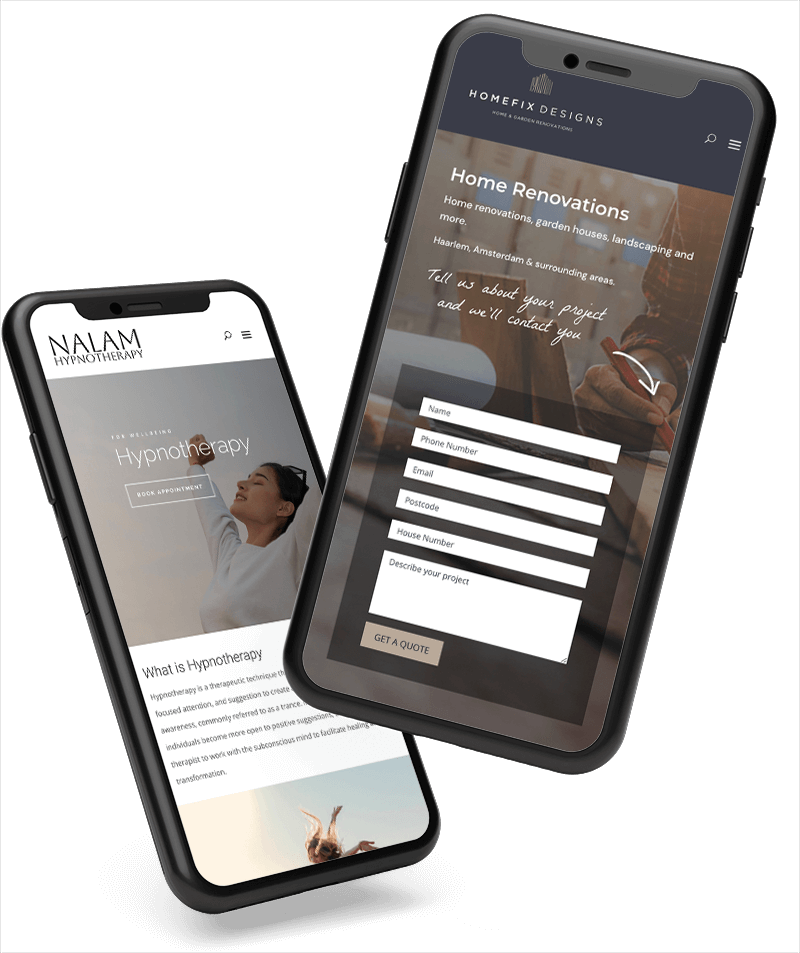
0 Comments