This FAQ shows you how to STOP image comment spam in WordPress – quick and easy!
If you’re not already using Yoast SEO plugin then you really should (it’s perfect to SEO optimise your website). It also has a very useful setting that will allow you to stop image comment spam.
- In your WordPress admin go to SEO>Advanced (this will only be there when you have Yoast SEO installed).
- Now go to the PERMALINKS tab and enable the “Redirect attachment URLs to parent post URL” as shown below:

That’s it! By redirecting images to their parent post, you’re effectively hiding the image comment box and disallowing comment spam.
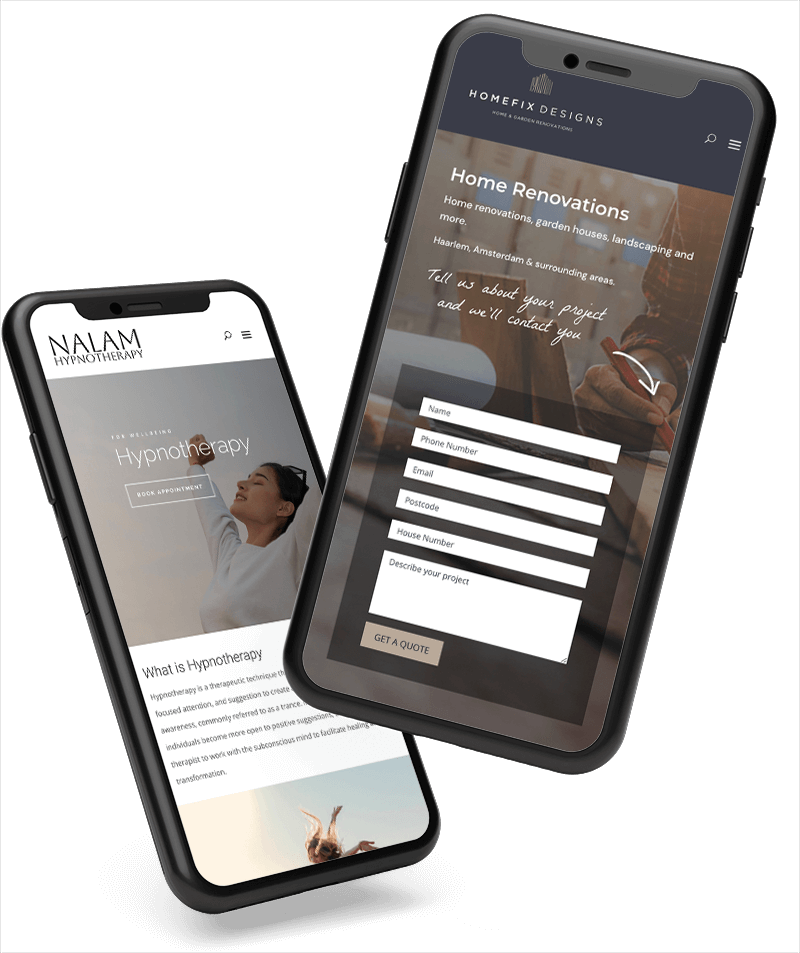
0 Comments