To remove the Magento product tab, where people can add their own tags to your products, in two different ways.
1. You can either disable tags feature in your magento completely (System -> Configuration -> Advanced -> Disable Modules Output and set No for Mage_Tag module)
or
2. You canalso remove in app\design\frontend\template-name\default\layout\local.xml next code
<reference name="product.info.tabs"> <action method="addTab" translate="title" module="tag"><alias>product_tags</alias><title>Product Tags</title><block>tag/product_list</block><template>tag/list.phtml</template></action> </reference>
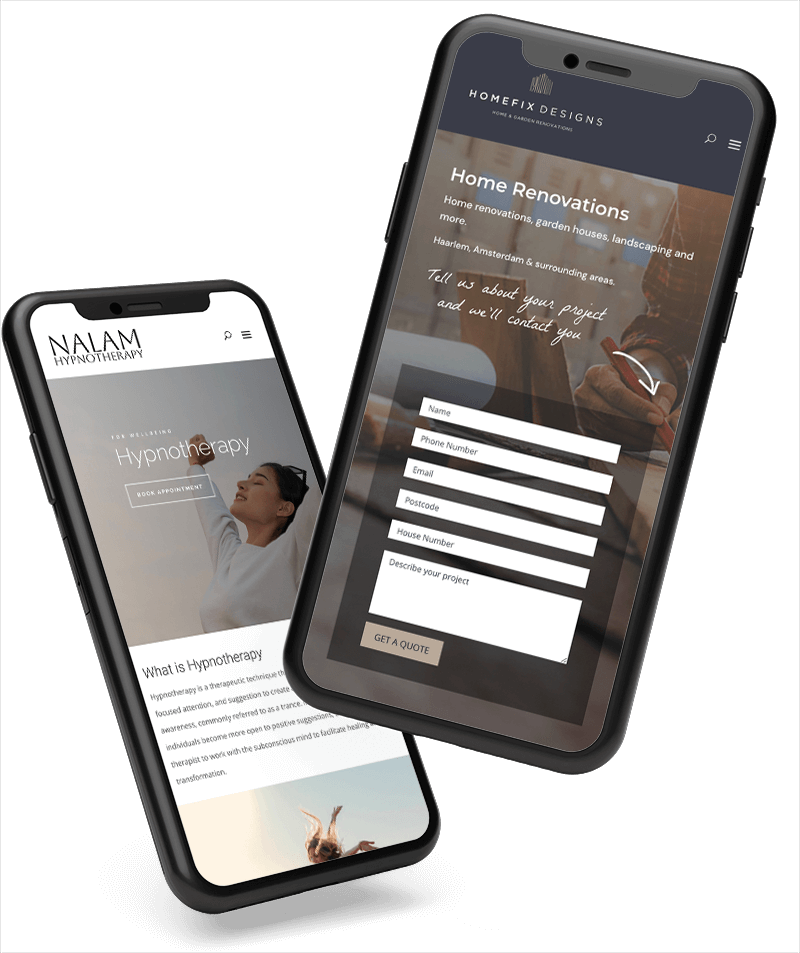

0 Comments