This FAQ will show you how to easily sort your Magento products by newest product first.
Copy app/code/core/Mage/Catalog/Block/Product/List/Toolbar.php
upload the copy to:
app/code/local/Mage/Catalog/Block/Product/List/Toolbar.php (create a folder if it doesn’t exist already)
Now open the newly copied file and look for this line of code around line 232:
if ($this->getCurrentOrder()) {$this->_collection->setOrder($this->getCurrentOrder(), $this->getCurrentDirection());}Replace it with the following:
if ($this->getCurrentOrder()) {if(($this->getCurrentOrder())=='position'){$this->_collection->setOrder('entity_id','desc');}else {$this->_collection->setOrder($this->getCurrentOrder(),$this->getCurrentDirection());}}Save your file, flush the Magento site caches and update your Magento indexes.
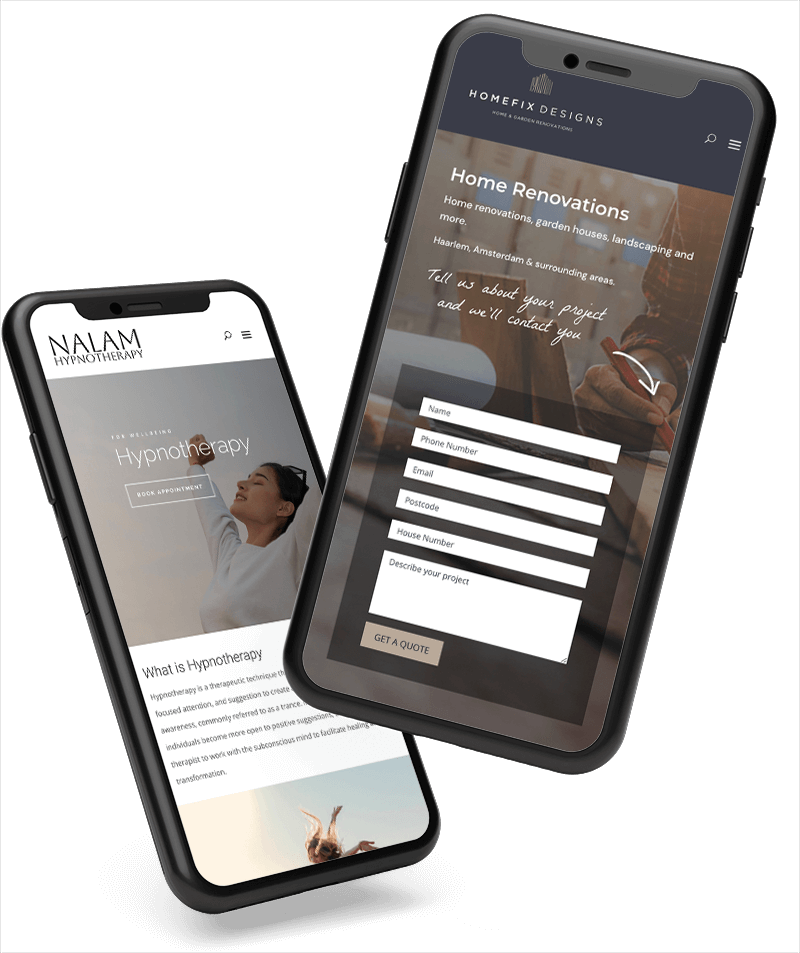

0 Comments